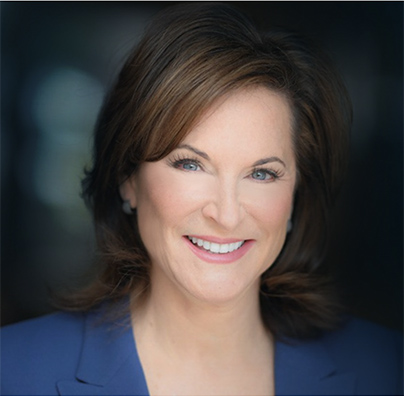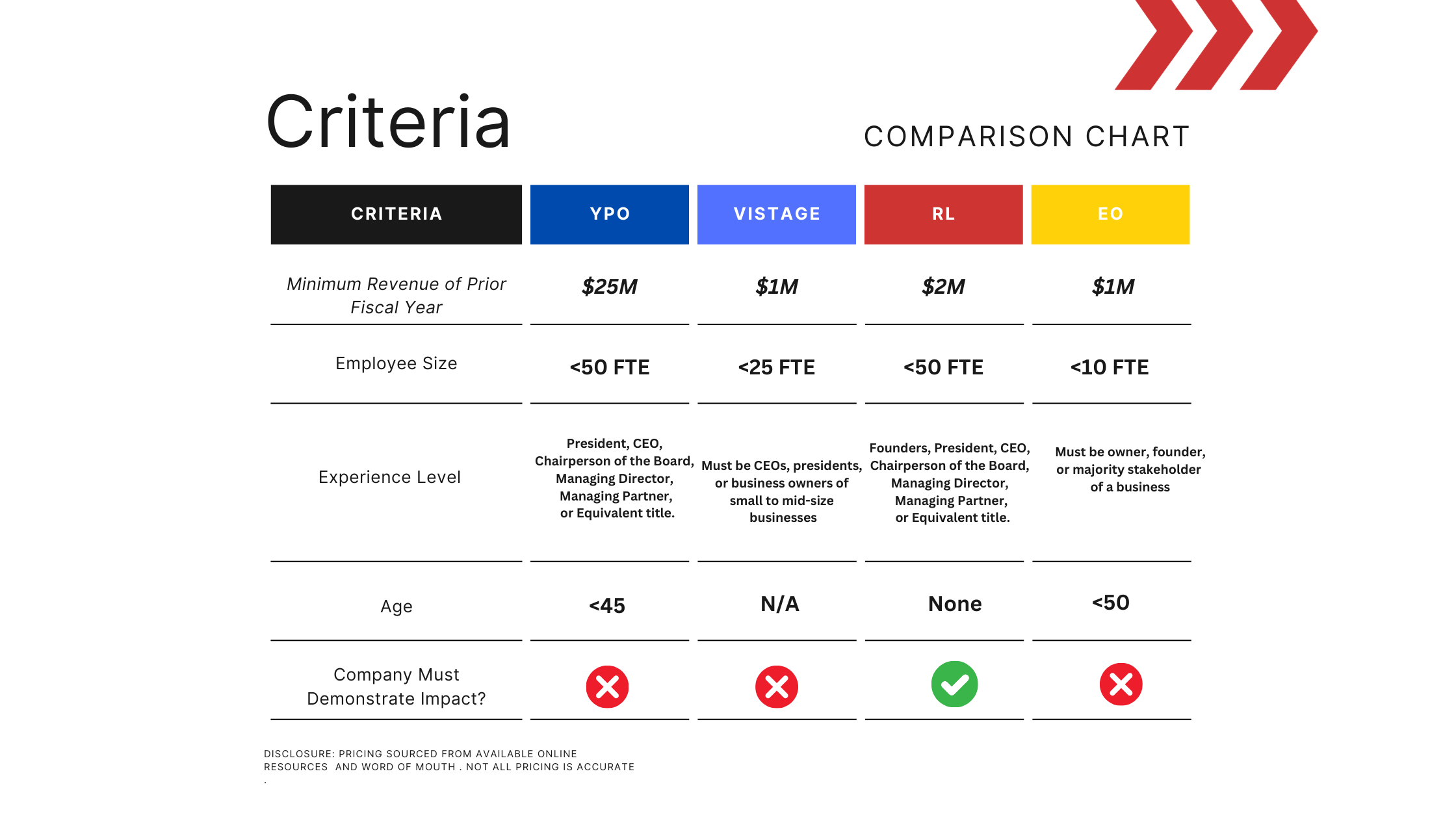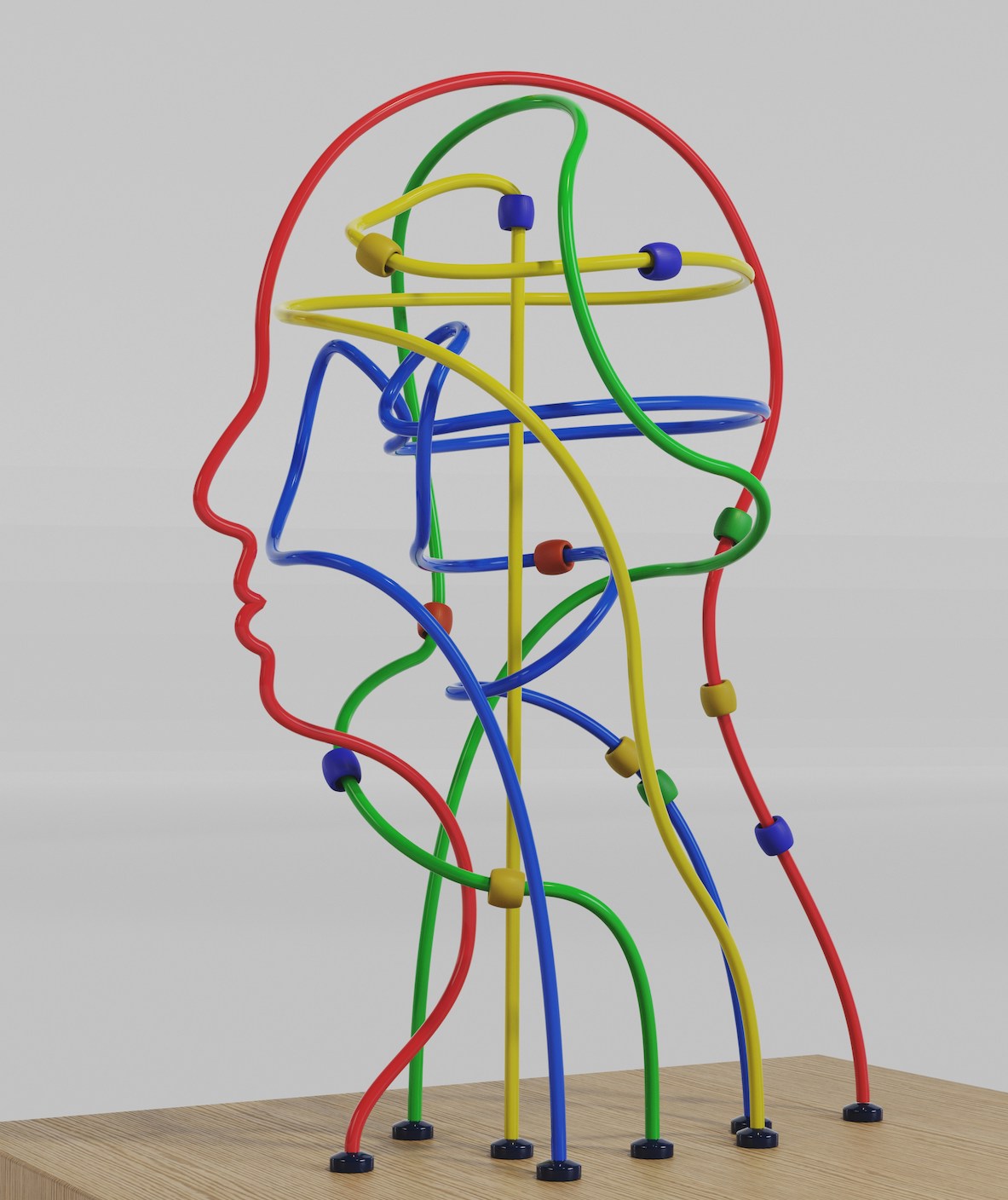Recently, a work Zoom call went viral when a participant (unaware she could be seen) walked into the bathroom, dropped her pants, and had a pee — on camera, leaving her co-workers stunned.
As a branding strategist and media coach, I regularly work with CEOs on how to conduct themselves on TV interviews. But the dramatic rise in the use of video requires all leaders to learn new media skills for a new world.
Background is the new body language.
In the 1960s, Professor Albert Mehrabian conducted a study on the way communication is received. He professed that 7 percent of the message could be attributed to the words, 38 percent to the tone of voice, and 55 percent to body language.
But with the proliferation of video conferencing, there’s a new body language in town: It’s what’s going on behind you in both look and action. In short, your background has become part of your personal leadership brand.
For example, a few weeks ago, Senate Minority Leader Chuck Schumer was in the middle of a live TV interview from his home. Suddenly, the bathroom door opened behind him, and what appeared to be his house cleaner came out holding an armful of cleaning supplies. She was not wearing a mask, and neither was he. Not exactly a positive brand-building moment.
To avoid embarrassment and enhance your leadership brand, take the time to curate your video environment.
Use a virtual background. Zoom and Canva both offer pre-made backgrounds. Alternatively, create a custom one. For more formal business calls, I had my graphics person take a photograph of a conference room and place my logo on the projection screen in the image.
Have a custom backdrop created. If you do media interviews or high-end meetings with clients, you can have a custom background designed. Companies such as Anyvoo.com create simple, easy-to-assemble backdrops featuring your logo.
Go with a natural background. There’s nothing wrong with showing your home or home office in the background of a videoconferencing call. Just be aware of what’s going on behind you and how the background is impacting your brand.
For example, A recent guest expert on a top national news show had a carefully curated background featuring a shelf of specific books and particular art objects. His environment shouted well-read, intelligent, and thoughtful.
By contrast, I saw another guest expert later that day whose office background featured a messy pile of paperwork, a stack of cardboard boxes, and some odd wooden clown toys.
No judgment on this person’s style of decor, but from a branding point of view, they gave a message of being chaotic, unfocused, and unaware.
Frame up the camera correctly.
Positioning your camera too low creates a distraction for others and is universally unflattering to you. Always place the camera slightly higher than the top of your head. Then point it down into your eyes, so you are looking slightly up. To get your computer (or tablet) in the right spot, try placing it on a stack of books.
Once you have the camera adequately positioned, train yourself to look at the camera — not the screen or your image. It might feel unnatural at first, but looking directly at the camera dramatically increases your executive presence on video, since it translates as paying attention to the other participants.
Light your way to success.
One survey by Highfive reported that 59 percent of adults are more self-conscious on camera than in real life. Most CEOs understand that looking their best on a video conference is an essential part of their brand — but few know how to get there.
One trick is the O ring light professional video bloggers use to create a diffused light on their faces. You can buy one on Amazon for about $50 to $100, and they come with a variety of settings so you can find the specific level of light that is the most flattering for you.
Other lighting tricks include putting the source of light (a window, a lamp) in front of you rather than behind you and adjusting the brightness on your screen for optimal results. Remember, bad lighting can make you look tired and irritated. Taking these easy steps will uplift your CEO brand by showing you in the best light possible.
Dress for purpose, not for mood.
One of the most impactful, yet least attended to, areas of CEO branding on video is clothing. Just last week, an executive said to me, “I’m at home, and everyone knows it. I don’t wear a button-down shirt at home; I wear a T-shirt.”
Regardless, the way leaders dress on video conferencing has an impact on how others view them — and even on their productivity. Dr. Adam Galinsky, a professor who has studied the effect of clothing on the cognitive process, said, “Clothes invade the body and brain, putting the wearer into a different psychological state.”
While every video meeting may not require a jacket and tie, your choice of clothing should be based on purpose, not a mood. In other words, consider what you would do if the meeting were face to face and dress appropriately. As the CEO, would you show up to a weekly sales meeting in a T-shirt? Highly doubtful.
All your leadership messages — from taking a stand for decent work and economic growth to the need for digital transformation in your organization — depend partly on the strength of your executive presence and CEO brand.
The bottom line is that you are either amplifying those messages or detracting from them by the way you come across on video.
On a final note, sometimes the best videoconference practice is to go voice only. As it’s popularly known, Zoom Fatigue has become a very real problem. Consider this. The more fatigued you are by video conferencing, the more likely you will slip into an action that damages your personal and CEO brand — and that would be a shame.