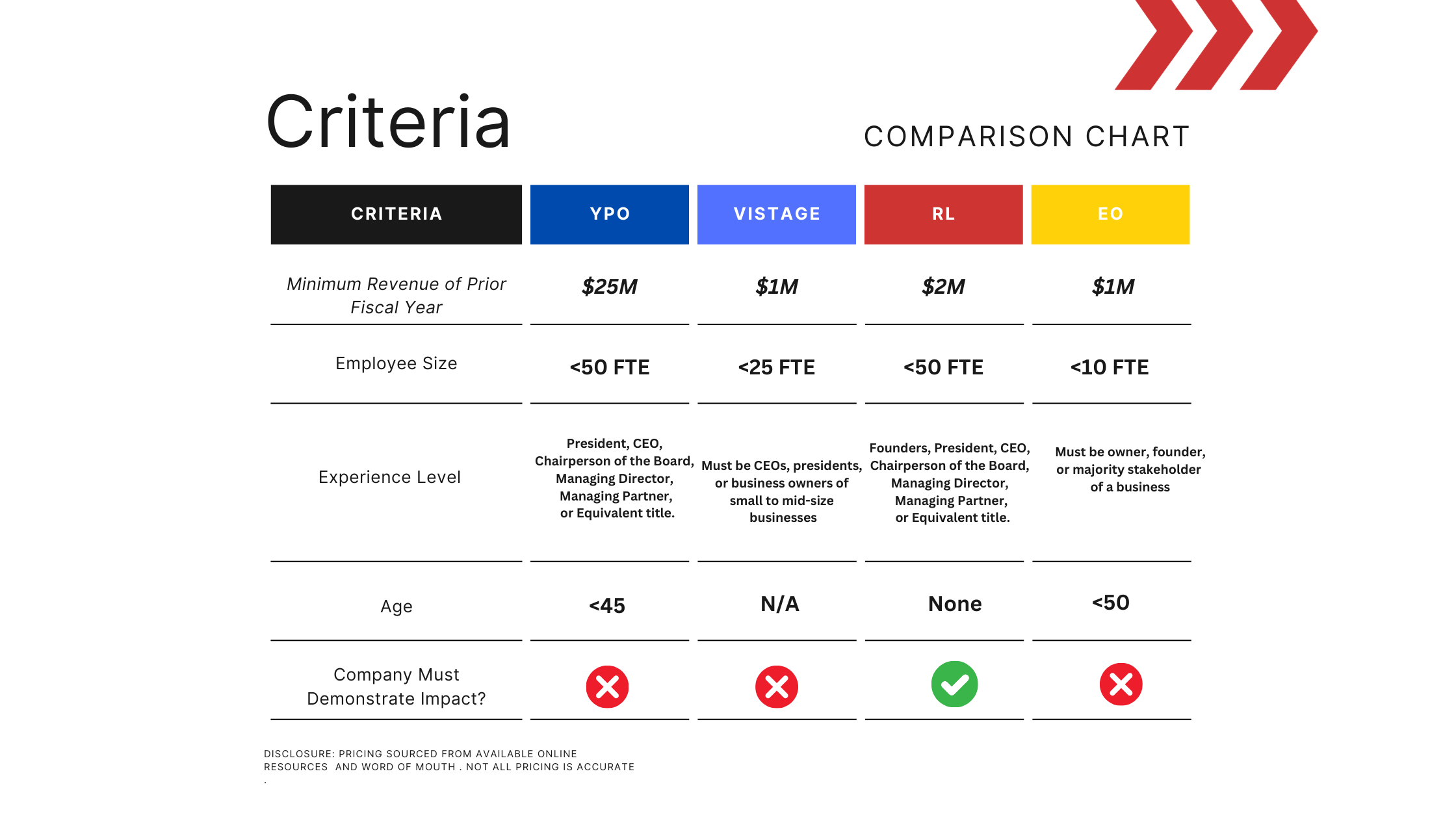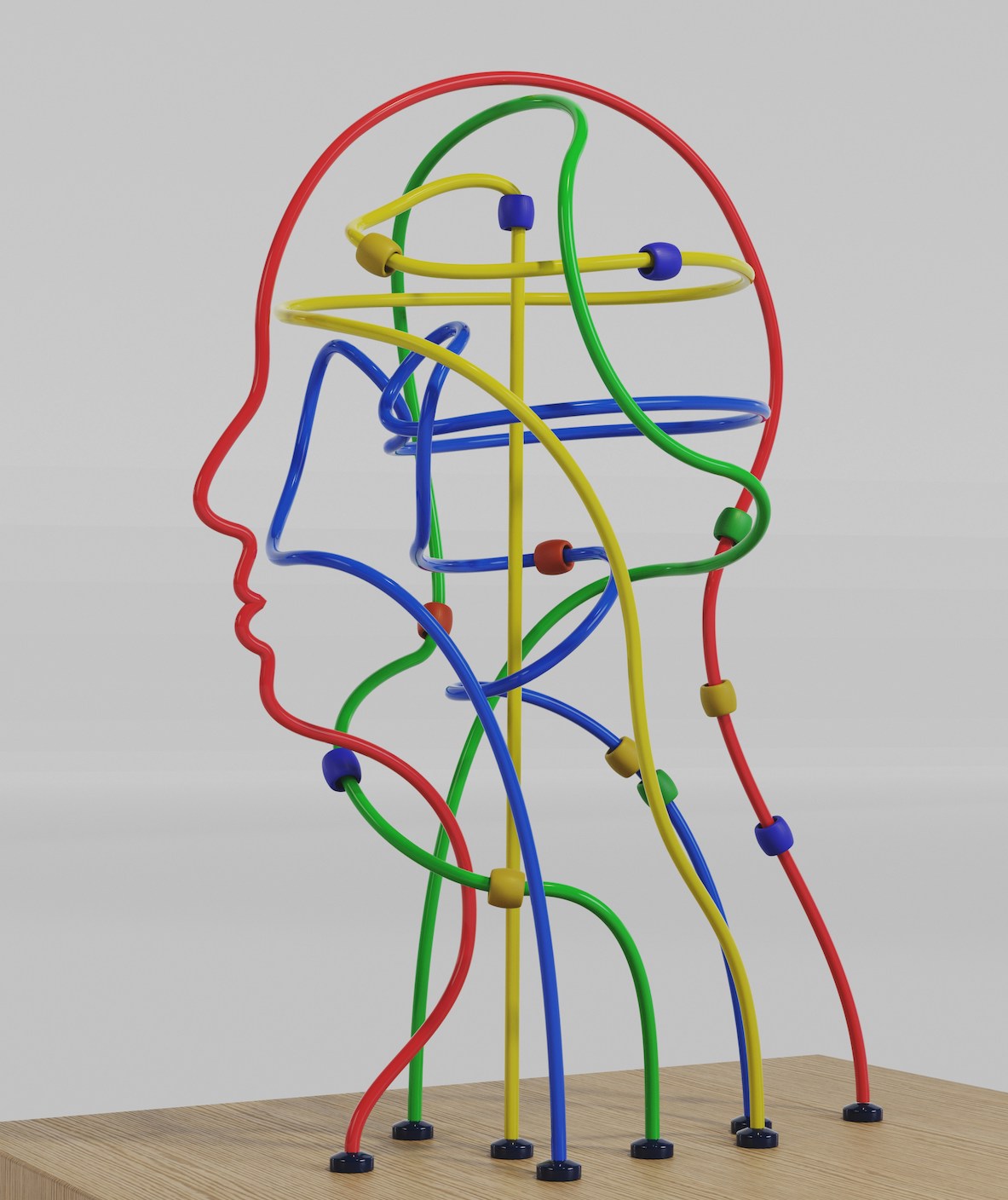Becoming an entrepreneur is, by definition, risky business. Becoming a successful entrepreneur takes time, commitment, patience, guts, and – most importantly – passion. Another thing it takes: money. Depending on the type of business you’re planning you may need a lot of cash to get started or maybe just a little. One thing is certain: you’re going to have to watch how you spend it very carefully.
Fortunately, there are plenty of excellent resources available online to help entrepreneurs organize and manage their business activities, improve their communication skills, and promote their brand without laying out a lot of cash. And many companies offer their products and services without you having to pay a penny for them.
Below you’ll find our list of online tools that are incredibly helpful to new and experienced entrepreneurs alike. Some of these tools are available to anyone and everyone completely free of charge. Most, however, offer only basic versions of their products for free, along with a scheme of priced versions, each with its own set of expanded and additional features. The idea is to help new entrepreneurs get going in hopes that they’ll find the fee-based versions of those products worth the extra cost once their businesses are off and running.
You probably already know this, but it’s important to keep in mind that the online market for business applications and services is a huge one, and it’s expanding every day. So, think of this list as only a starting point. Try out these tools and see if they work for you, but also explore the countless other online tools available. With a little time and effort, you’re bound to find the right ones to help power your entrepreneurial success.
One more thing: We’ve also included below an excellent interview with entrepreneur and author Mike Michalowicz, who offers a wealth of excellent insight and advice on starting a business and finding real success as an entrepreneur.
Accounting
Zipbooks
Zipbooks is best described as a small business accounting platform, which means that it provides a number of accounting tools and services fundamental to keeping track of all your business’s basic income and expense activities. Zipbooks is arranged in four modules: Accounting, Expense Management, Intelligence, and Invoicing & Billing.
The key selling point here is simplicity. Zipbooks offers an excellent user experience, even for the most inexperienced money manager. Tools and services are offered on four price tiers beginning the with the free-of-charge Starter level. Starter features include unlimited invoicing, vendors and customers, as well as acceptance of PayPal and all major credit cards. There are, of course, fees charged for credit card and PayPal processing. The other three tiers offer a range of additional features, all at reasonable prices.
GnuCash
GnuCash started off as a personal finance management tool similar to Intuit’s Quicken application, but has expanded to include small business accounting capabilities as well. GnuCash’s main features include double entry accounting, a checkbook-style register, scheduled transactions, statement reconciliation, standard and customizable reports, and more.
Small business accounting specific features include customer and vendor tracking, jobs, invoicing, and bill payment, tax and billing terms, payroll management, and a budget management tool. GnuCash is entirely free-of-charge, and available for Mac OS X, Microsoft Windows, GNU/Linux, BSD, and Solaris.
Communication
Boomerang for Gmail
Looking like a professional business is important, especially when you’re starting out and no one knows who you are. Boomerang for Gmail offers a number of clever tools that allow you to better manage your email activities and keep your outbound messages looking as professional as possible. Notable features include Send Later, which allows you to write an email at anytime of the day or night and schedule the time it will be sent. Your email will automatically go out at the scheduled time. Not a morning person? Now you can write an email late at night, but your recipient will receive it (and think you sent it) bright and early in the morning – while you sleep in.
Slack
Think of Slack as a cloud-based “hub” for all of your team’s communications needs. Slack allows users to communicate by creating “channels” in which team members can chat with one another on a given project or topic. Team members can join or leave channels as needed. Users can also integrate third-party or their own customized apps into channels for streamlined productivity between team members. Slack’s free version allows for creation of an unlimited number of public and private channels, access to up to 10,000 indexed and searchable archived messages, and integration of up to 10 third-party or customized apps. Members can also instantly go from typing to talking with one-to-one voice and video calls within Slack itself.
Streak
Streak is one of the best and easiest to use CRM tools out there. Everything is done within your existing Gmail account, so you won’t be constantly switching between your email inbox and other applications. The free version of Streak offers a number of basic CRM features such as email tracking for up to 200 emails per month, mail merge/mass email, email scheduling, tasks/reminders with Google Calendar integration, mobile access with iOS and Android, and more. Streak calls its free version “Personal,” and it’s recommended for personal use, but you’ll likely find it works well for your new business. Tiered versions with more features and expanded capacity are available for a price, something you’ll want to check out once your business takes off.
Skype
Skype is the extremely popular telecommunications application that provides a host of video chat and voice call services utilizing a wide range of devices, including computers, tablets, mobile and wearable devices, and even Xbox. Most basic Skype services are available free of charge, although a subscription or purchase of Skype Credit is necessary to connect with landlines and mobile phones. In addition to the basic Skype, there’s Skype Meetings that allows HD web conferencing for up to three team members (up to 10 team members for the first 60 days) from any operating system or device. Skype Meeting is currently limited to users located in the United States, and you’ll have to use a work (as opposed to personal) email address, but the service is free. There’s also Skype for Business that allows users to include up to 250 people in an online meeting, among other additional services, but you’ll have to pay for it.
Document Management
Google Docs
Who hasn’t heard of Google Docs? Maybe a better question is: who hasn’t used Google Docs? For those few who haven’t, Google Docs is the very popular web-based suite of document management applications that allows its users to access and work on documents, spreadsheets, and more at anytime from practically anywhere. Google Docs applications include Google Sheets (spreadsheet creator), Google Slides (for creating, formatting, and editing visual presentations), Google Forms (for creating questionnaires and surveys with user-friendly templates), and Google Docs itself (a full-featured word processor). Google Docs applications make inter-organizational collaboration on documents about as simple as one could hope for. And best of all, it’s completely free-of-charge. Google Docs is the perfect example of an important point: Sometimes the best online tools available for entrepreneurs are the most obvious.
Dropbox
Dropbox is a popular and powerful document sharing and collaboration tool that puts all of your files together in one place for access by you and your team members across all of your devices, including computers, tablets, and smartphones. Dropbox’s cost-free Basic account comes with 2GB of storage, along with anywhere access, document scanning, camera upload, file requests, web previews and comments, and email and self support. It also comes with Dropbox Paper, a collaborative workspace platform that allows team members to access and edit documents, and to review designs, manage tasks, and run meetings. Basic users can “earn” more storage space by referring family and friends, contributing to the Dropbox Community forum, and/or completing the Dropbox getting started guide. Additional storage space and features are also available at reasonable monthly rates.
Genius Scan
Entrepreneurs are always on the go: traveling the country, meeting with clients and customers, attending business events and sales conventions, and more. And along the way, they’re running into documents of all kinds, such as contracts, invoices, expense receipts, and a whole lot more. Keeping track of all those documents can be a real problem. That’s where Genius Scan comes in. With the Genius Scan app, you simply take a photo of a document and it’s instantly converted into a JPEG or multi-page PDF file. Genius Scan’s scanning technology enhances legibility, removes unwanted backgrounds, and corrects for perspective, meaning that you don’t have to take a perfect picture to make a perfect copy. Genius Scan also offers batch scanning and import, and organizes your documents with tags, titles, and search. Available through both the Apple Store and Google Play.
HelloSign
One thing all entrepreneurs have in common regarding documents is that they’ll be signing a lot of them, and since we’ve already established that entrepreneurs are always on the go, receiving, signing and returning signed docs isn’t always convenient. HelloSign allows users to download a document (Excel, PDF, Word, etc.) from Google Docs or a Gmail account, sign it, and send it on its way, all without ever having to deal with a hard copy version. Users can also upload documents they need others to sign, add an assigned signature field, and send them off for a legally-binding signature. The free version of HelloSign is admittedly rather limited (three documents a month from a single sender), but a reasonably-priced second tier offers unlimited documents per month from a single sender.
Marketing
Google Marketing Platform for Small Businesses
Google products come up on this list several times, mainly because Google offers such a wide range of applications and services that are both geared toward small businesses and available for free. The Google Marketing Platform is a prime example. Introduced in June of 2018, the Google Marketing Platform for Small Businesses brings a number of Google products under one roof, so to speak, including its well-known Google Analytics that tracks and reports on your business’s website traffic. Also included: Data Studio that turns your analytics data into informative, good looking reports; Optimize, a platform for website experimentation and testing; Surveys, a market research tool that collects survey data to provide insight to targeted audiences quickly and efficiently; and Tag Manager, that allows users to easily update tags and code snippets on their websites and mobile apps. For bigger businesses, there’s the Google Marketing Platform for Enterprises, but that’s for later.
HubSpot
HubSpot offers a wide range of marketing automation tools designed to help businesses set up and manage their marketing and sales processes, many of which are available free-of-charge. HubSpot’s free version is designed for solopreneurs and beginning marketers, and includes its lead analytics dashboard, contact management, contact and company insights, Facebook and Instagram lead ads, team email, and live chat. Limited versions of HubSpot’s forms, contact activity, conversations inbox, and conversational bots features are also included. Free CRM hub features are accessible by an unlimited number of team members and you can store up to one million contacts and companies.
MailChimp
MailChimp bills itself as “the world’s leading marketing platform for small business.” Whether it’s the right platform for your small business is for you to decide, but if email marketing is a major part of your business plan, MailChimp may be for you. MailChimp employs a number of marketing automation tools that allow users to target their email messaging to customers based on their preferences and behavior, as well as your previous sales. Other tools allow users to create email campaigns and landing pages, take advantage of ads on Google, Facebook and Instagram, analyze and test your marketing strategies, and more. Users of MailChimp’s free version are limited to a maximum of 2,000 contacts and 12,000 emails per month. Paid versions are available with additional and expanded services.
HARO
OK, not exactly a marketing tool in the strictest sense. In fact, it’s not really a tool at all. But HARO – which stands for “Help a Reporter Out” – is a great way for entrepreneurs to get the word out on both their businesses and their personal expertise. The HARO website is where journalists and bloggers of every stripe can go to find an expert/source to interview on just about any subject, which is where you come in. Once you register on HARO as an expert, you’ve made yourself available as a source for journalists, thus providing you the opportunity to talk about your business to a solid, possibly substantial audience of potential customers. It’s essentially free advertising, and free advertising is the best advertising.
Project Management
Trello
Trello is a web-based project management application that can be used by almost any type of business or organization. Trello users create customized “boards” which consist of lists filled with cards that are accessible to all team members. One board might be used specifically for sales, one for social media, one for your business calendar, etc. The purpose of each board is up to you. Users can add “power-ups” which are add-ons that bring additional features to boards and provide for integration of the user’s favorite apps. The key is visualization. Trello is highly visual in its presentation which offers flexibility in adding to, deleting from and modifying project elements resulting in easier project management. Trello’s free option allows the user to create an unlimited number of boards, lists, cards, checklists, and attachments that can be accessed by an unlimited number of team members. However, file attachments are limited to a total of 10MB and one power-up per board.
Asana
Asana, as any yoga enthusiast can tell you, is the Sanskrit word for posture or seat. In the digital world, Asana is a great web and mobile business application whose purpose is to help team members organize, manage and monitor their work more easily. As with Trello, users create “boards” for each task or project, through which team members develop, edit, and comment on projects, assign work to teammates, establish and meet deadlines, and more. Asana offers a basic version of its application free-of-charge that provides for an unlimited number of projects, tasks, and conversations, as well as basic dashboards and search functions to a maximum of 15 team members.
Social Media Management
Hootsuite
Successful businesses today maintain a robust presence on a wide range of social media platforms. Coordinating your messaging across all of these resources can be a big problem, however. That’s where Hootsuite comes in. Hootsuite is a very popular social media management platform that allows users to manage, schedule, and monitor their posts from Hootsuite dashboards to all of their social media profiles, including Facebook, Twitter, LinkedIn, Google+, You Tube, Instagram, and more (up to 250 apps in all). Hootsuite’s free option is limited to one user, three social profiles, and 30 scheduled messages. A variety of priced options provide for more users, messages, and profiles, as well as additional features.
SumAll
SumAll is a social media analytics and management tool that allows users to control when and how they wish to post to their various social media, eCommerce, and advertising accounts (Facebook, Twitter, Google, Instagram, and others). SumAll’s platform is completely free-of-charge and requires no subscriptions, which means that everyone has access to all of its features, including automation tools that allow users to engage their customers, and analytics tools that monitor all of their social media accounts, advertising, sales data, etc., from anywhere at any time.
Website Building and Hosting
Let’s face it. Most popular website builders are pretty similar, at least when comes to basic features like hosting, design templates, security, storage, etc. It’s really just up to you to find the one that best suits your business’s needs and personal tastes. And, as is the case with most website builders, you can build a basic website and receive hosting for a very small monthly or yearly fee, or even free-of-charge. Given the title of this guide, the website builders listed below all offer a cost-free, basic entry-level service.
Realistically speaking, however, once your business is up and running, you’ll likely need the expanded storage and additional features only available for a price (albeit a reasonable one). With that in mind, here are a few well-known website builders to consider. And remember, there are plenty more where these came from.
Weebly
A good place to start your search for a website builder for your new business is the well-established and popular Weebly. Weebly is simple to use for beginners, with excellent functionality and flexibility. Building a website is done by dragging and dropping various elements, like text and images. Features for its free version include 500MB of storage, SSL security, search engine optimization, chat and email support, and a community forum. Users have to put up with Weebly ads, and are limited to the Weebly subdomain. If you want connect with your own domain, you’ll have to upgrade to a paid version. Nevertheless, with its incredible ease of use, Weebly is a solid option for new entrepreneurs.
Wix
Wix is another extremely popular website builder, and its features are very similar to Weebly’s, particularly when it comes to its free version (500MB of storage, limited to its own subdomain, etc.) If there’s any real advantage to Wix over Weebly, it may be the much wider variety of templates to choose from. The bottom line is that if you’re trying to decide between Wix and Weebly (or any other service, for that matter) to build and host your free website, the determining factor should probably be the features and options offered on their priced tiers, since you’ll likely be moving to one pretty quickly.
WordPress
Sure, Weebly and Wix are pretty big players in the hosting field, but no one is bigger than WordPress. WordPress has reasonably-priced tiers that are labeled “best” for entrepreneurs and small businesses, but novices may find the platform’s free version plenty sufficient as a starting point. As with Wix and Weebly, there are lots of limitations with the free version, including WordPress advertising and banners, and a WordPress.com subdomain, but free users will still have access to dozens of customizable templates, and a comparatively robust 3GB of storage.
An Interview with Author and Entrepreneur Mike Michalowicz:
Mike Michalowicz is the entrepreneur behind three multi-million dollar companies and the author of several books on entrepreneurship, including Profit First, The Pumpkin Plan, The Toilet Paper Entrepreneur, and his latest, Clockwork: Design Your Business to Run Itself. Mike is also a former small business columnist for The Wall Street Journal and former business makeover specialist on MSNBC.
How is the business environment right now for entrepreneurs?
I think it’s ripe for opportunity. The ability to get up to speed as an entrepreneur is the easiest it’s ever been due to technology and the tools available. You can be a wildly successful solopreneur without needing to hire assistance and support because of all the technology that’s out there. And with the virtualization of support, you can bring on people from anywhere in the world to help you out. So, it’s just a ripe, great environment.
Is this a good time for starting a business?
Yes, with the caveat that you need to be selective. There’s so many new businesses starting that there can be an overwhelm in the market. The old formula is always the same. You need customers that want your offering. If there’s a saturation of an offering from other venders it’s very difficult to get into that space. So be selective and pick a niche.
Are there any types of businesses you would particularly recommend or advise people to stay away from?
You know, it’s ironic. I think right now the opportunity is more in the traditional business space, but with the advantage of using new technology. So, to go in and be an app developer or something like that – there’s opportunity there for sure, but it’s overwhelmed. I think it’s the modernization of traditional business now. A coffee shop down the street is wildly successful because they’ve made it modern. They’ve integrated tools so that people can walk in with their smartphones and show coupons displayed there. They’re active on social media. So, I think that traditional business is actually the greater opportunity if you bring modernization to it.
How does someone know if he or she is ready to start a new business?
I don’t think anyone ever knows. But I do believe if you’re enthusiastic, you’re excited about it, and you also clearly understand the challenges you’re going to go through – that you will not be an overnight success, that this will require extraordinary effort – if you appreciate that, you’re ready. I think the mistake [people] make is trying to get all the information and knowledge that they can accumulate, and then get started. And that’s a mistake because you’ll never have enough information. Most of the learning in a new business happens with the doing. So, go in with passion and purpose, and also knowing that you’re in for the long haul.
What are the biggest misconceptions you’ve found that new entrepreneurs have when it comes to starting a new business?
Hands down, it is the financial projections. They’re inevitably wrong and inherently can’t be right. Think about it. If someone could predict the financials for their own business – something they’ve never had before, something that’s not even invented or created yet – and they can predict their revenue for the next three or five years? I see such misconceptions, and the greatest irony of all is when people write their projections, they typically write them pessimistically. They say, “Well, this is the worst case scenario,” and they’re actually so overly optimistic on it that the financials have very little credibility. I say that people speak the truth not through their words but through their wallets. It’s only as you have customer acquisition happening – actual customers paying you – that you can really predict what the market’s going to be like.
So, start off small, start off by testing the market, and see if there’s consumption of your offering. Ideally, if you’re in the right kind of market, see if you can customers coming back to you repeatedly. That is a determinant of where your future will be. The second common misconception is the market needs. We just assume that the customer base will need what we have to offer. And then we have to go in and explain what we have and convince them. The most common competitor we have is actually indecisiveness or lack of awareness. That’s a bigger threat than any competitor down the street. It’s always better to go into a market where there’s already established awareness and you’re providing a solution as opposed to trying to make awareness.
Let’s say that someone has gotten their new business up and running, and are beginning to enjoy some success. Do you have any advice to help him/her keep from sabotaging that success moving forward?
Success is often determined by revenue, so people look at their revenue numbers and say, “Well, based upon our revenue, we’re successful.” That, in my experience, is not the definition of success. It’s profitability and sustainability, and those are both overlooked. So businesses that are “successful” keep trying to grow their revenue, and then they’re under the burden of cash flow and their business collapses. They’re making more money, but they’re not keeping more money. They’re spending more, and the cash flow kills them. So, to prevent the sabotage of success, set up a reserve for profit. Every time you have a sale – from day one of opening your business – take a predetermined percentage and allocate it toward profit.
Reserve that money, hide it away from yourself, and do not run your business off of that. That money is there for three reasons: First is to support you as an owner, to reward you; Second, by taking profit first, it forces the business to be lean and mean. That’s what you want; And third, by reserving profit you also have an emergency reserve should problems happen. And that brings about sustainability.
What’s the single best piece of business advice you’ve ever received?
I had a mentor that said, “Don’t listen to me. I am a third party observer from the outside. I am not the consumer.” Always listen to the consumer demand, and if you’re asking mentors or observers or experts about how the market will behave, they have no clue compared to the customers themselves. And quite frankly, don’t even ask the customer, observe the customer. It’s their behavior that dictates what their true feelings are.
I know that you probably have dozens of great tips to help entrepreneurs get started and be successful. Can you share one or two that readers might find surprising?
Lack of knowledge is often your advantage. People want to go in with an established skill set, but there are two problems with that. If you go in with experience, that means you’re the one who knows how to do the work. And then you’ll be trapped into doing the work, which actually prevents the growth of your business. It’s the lack of the ability to do something but the ability to observe it, that positions you to hire people or put resources in place that do the work. That allows you to be a true entrepreneur, which is the manager of resources and moving those resources and people toward a specific vision. So, the lack of knowledge is to your advantage.
The second thing is that the lack of knowledge positions you to challenge industry norms. You don’t understand how the industry works, therefore you don’t behave like the rest of the industry. And that’s powerful.
You’ve written several books aimed at helping entrepreneurs be successful. Your latest is Clockwork: Design Your Business to Run Itself. Can you tell us a little about it?
Clockwork is about designing a business to give you the freedom to use your time as you want. Most entrepreneurs are trapped within their businesses, doing everything for their businesses. Many start to resent their businesses and they compromise the use of their time to do the things they love in their businesses or in their lives. Clockwork is about how to make your business run effectively on automatic, how to have other resources and other people drive the business forward, allowing you to be what I define as a true entrepreneur – overseeing the business, thinking strategically, and moving the business in the direction you want to take it.
I put this in the book, and I think it kind of speaks to the mentality of the true entrepreneur. There is a statue dedicated to the greatest entrepreneurial behavior. It’s not the guy hustling and doing work, it’s the world famous statue “The Thinker.” It’s contemplating the strategy of the business and then moving the resources to align with where you want the business to go. That, I believe, is the greatest accomplishment an entrepreneur can achieve.