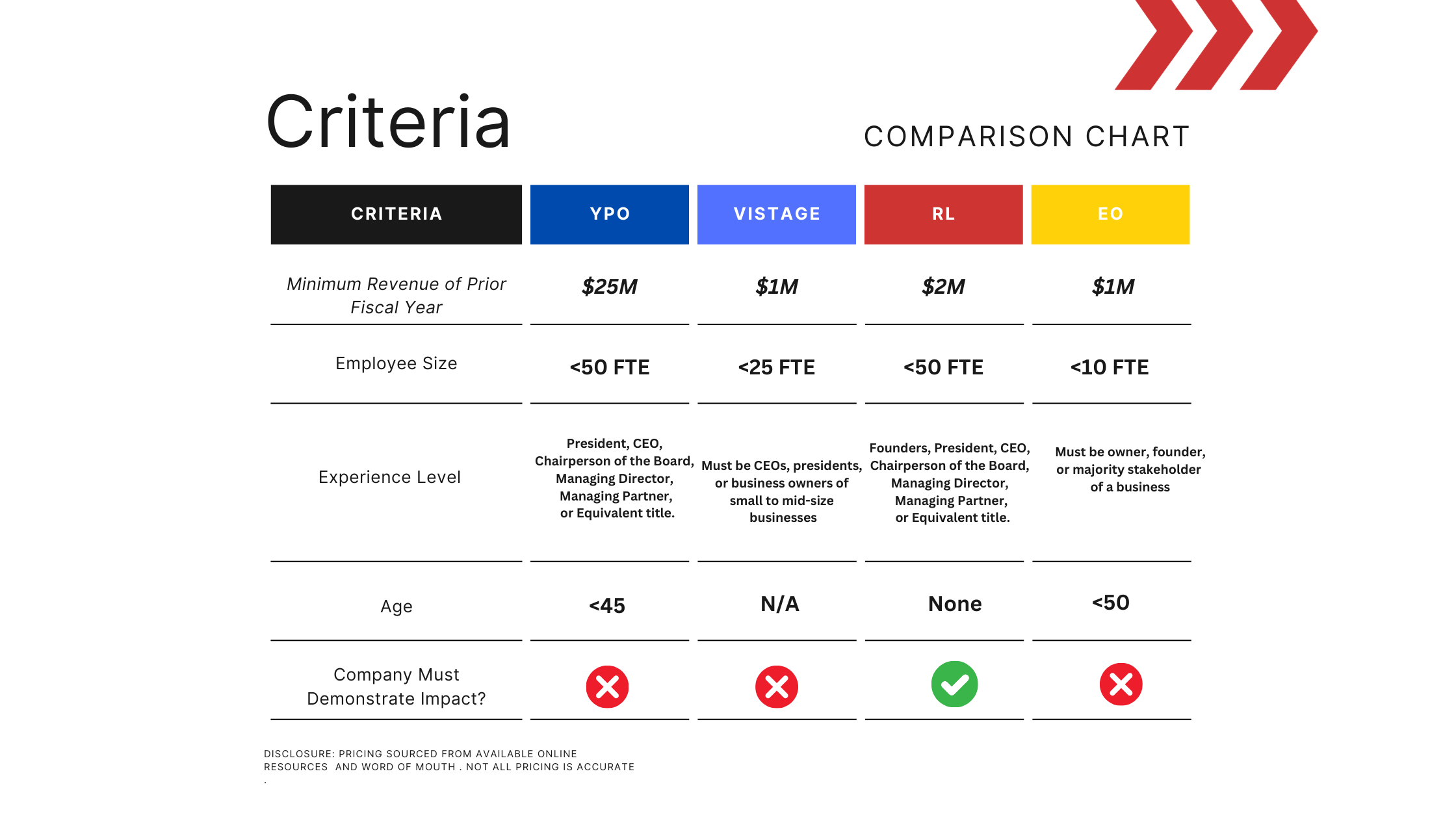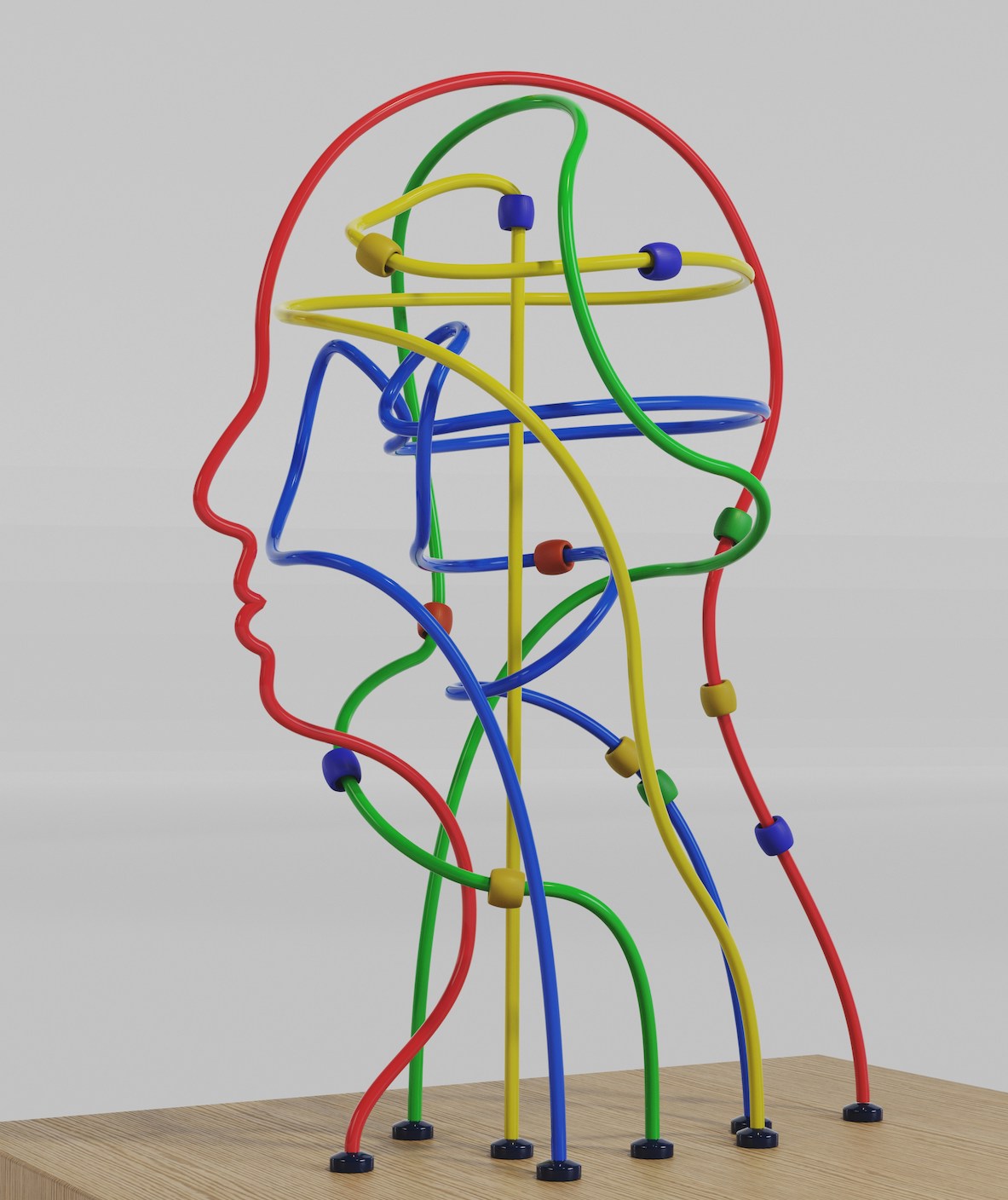By any measure, we spend about half of our time thinking about something other than what we’re supposed to be doing. At work, this can be especially lethal to our projects and, along with them, our job satisfaction and success.
Yet few people understand the degree to which routine diversions impact our performance. In fact, how many of us consider interruptions and distractions as just part of the job? But they aren’t, nor should they be, particularly when our precious projects are on the line.
To start, let’s differentiate between interruptions, or externally driven diversions, and distractions, or internally driven diversions.
Of the two, interruptions tend to be harder to deal with because they usually involve other living beings — say, a meddling micromanager, a chatty coworker, or even a playful pup. But distractions, particularly in the digital age, can be just as difficult. Who among us hasn’t allowed a ‘quick’ Facebook or email check devolve into 45 minutes we’ll never get back?
Though minimizing distractions and interruptions may require different solutions, the solutions themselves share a common thread: They require recognizing the ‘entry point’ and then uncovering how to counter it. By focusing on entry points, we can actually preventdistractions and interruptions rather than just react to them. After all, once we’re diverted, we lose valuable momentum and oftentimes the will to recover it.
So, whether interruptions or diversions, here are nine ways to deal with project diversions — and do your best work.
Build common ground with the boss
Managing interruptions from your boss can be tricky. But, obviously, it’s in her best interest, and in yours, to see to it that your projects succeed. In this way, you can help build common ground by explaining that your current need to ‘go dark’ is to do even more and better work, and effectively move a project along.
Negotiate with coworkers
Starting with your boss makes minimizing interruptions from coworkers a lot easier. In most cases, it’s simply about negotiating commonly available times. This is a welcome relief for many coworkers and teams because it disrupts the “always available” mindset that too often wreaks havoc on projects.
Manage other adults, kids, and pets
When working at home — where human and furry loved ones may abound — focus on three things: boundaries, boundaries, boundaries. Express your needs. Set limits. Make agreements. And be resolute.
Make a daily plan
Before mindlessly jumping into your usual distractions, have a plan for each day and what you want to achieve with that time. This way, even if you need to check email or your collaboration hub, you can get right back to your plan without losing momentum and having to start anew.
Create better defaults
During transition periods, replace one distraction with another, lesser one. For instance, between calls or meetings, rather than checking your email by default, get up from your desk and stretch or even take a walk around the block. Personally, I leave my office after every meeting. If I don’t, I am more likely to fall into a click hole, IM, or conversation — and not get right back to my project.
Turn off notifications
To go dark, temporarily disable all your digital temptations. That means silencing smartphones, computers, collaboration hubs, and anything else that can inadvertently woo you away from heads-down work. And, while you’re at it, remind yourself that ‘Do Not Disturb’ is your friend, not foe.
Lock yourself out
Sometimes turning off notifications isn’t enough, so you may need to block out certain entry points, such as apps and websites. I currently use Cold Turkey Blocker (on my Mac) and Screen Time (on my iPhone). And I’m always on the lookout for other, new or emerging options that can help lock me out.
Remove apps and capabilities
If locking yourself out doesn’t do the trick, then get rid of some apps and websites completely. I routinely sit with clients while they remove distracting apps and capabilities from their smartphones, including in some cases, their email and browsers. All modern operating systems allow you to create accounts that can only open (or, conversely, cannot open) specific apps and sites. Another action is to turn off your Wi-Fi.
Use ‘dumbtech’
It’s inconvenient, if not extreme, but using devices that don’t have internet or other distracting capabilities is actually doable. For instance, you may need music to really get in the zone, and assume then, you need your smartphone. An old-school iPod, however, plays music just as well. (You can buy one cheaply online or at a local pawn shop.) And, to be sure, writing longhand is way less efficient than typing. But what if you were to wind up drafting more and better ideas or documents because you were less distracted? Spending a couple of hours a week transcribing your longhand would be worth it.
So, if you really want to start doing — and finishing — your best work, start dealing with project diversions. With less interruptions and distractions, you’ll go a long way.